推荐 Anaconda 傻瓜式安装,安装完后启动 Jupyter
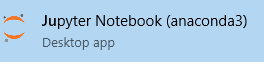
直接在本地运行下载下来的 notebook 会有几个问题,提供下解决方案:
1. ERROR: Invalid requirement: '#'
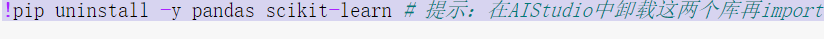
当命令行语句和注释在同一行时候会报错,可以把同行的注释去掉,或者挪到上面
2. module could not be found 找不到雅达利 乒乓环境
做如下几步
-
卸载 gym and atari-py (If already installed):
pip uninstall atari-py
pip uninstall gym[atari] -
下载 VS build 工具 : https://visualstudio.microsoft.com/thank-you-downloading-visual-studio/?sku=BuildTools&rel=16
-
运行并选择 "C++ build tools"安装.

-
重启电脑
-
安装 cmake, atari-py and gym
pip install cmake
pip install atari-py
pip install gym[atari] -
跑一下测试:
import atari_py
print(atari_py.list_games())
如果成功会 print 下面
['adventure', 'air_raid', 'alien', 'amidar', 'assault', 'asterix', 'asteroids', 'atlantis', 'bank_heist', 'battle_zone', 'beam_rider', 'berzerk', 'bowling', 'boxing', 'breakout', 'carnival', 'centipede', 'chopper_command', 'crazy_climber', 'defender', 'demon_attack', 'double_dunk', 'elevator_action', 'enduro', 'fishing_derby', 'freeway', 'frostbite', 'gopher', 'gravitar', 'hero', 'ice_hockey', 'jamesbond', 'journey_escape', 'kaboom', 'kangaroo', 'krull', 'kung_fu_master', 'montezuma_revenge', 'ms_pacman', 'name_this_game', 'phoenix', 'pitfall', 'pong', 'pooyan', 'private_eye', 'qbert', 'riverraid', 'road_runner', 'robotank', 'seaquest', 'skiing', 'solaris', 'space_invaders', 'star_gunner', 'tennis', 'time_pilot', 'tutankham', 'up_n_down', 'venture', 'video_pinball', 'wizard_of_wor', 'yars_revenge', 'zaxxon']
3. WRN Found non-empty CUDA_VISIBLE_DEVICES. But PARL found that Paddle was not complied with CUDA, which may cause issues. keneral dead
这个错误 Kernel 会挂掉,然后无限重启,主要是 检测到了电脑里的GPU, 但是没有安装 Cuda 导致的。 因为这里我们只使用 CPU 来跑,所以把 GPU 检测关闭就好了
在最后运行代码前加上这两行:
import os
os.environ["CUDA_VISIBLE_DEVICES"] = "-1"